Evolving a view only service into an interactive court case tracker
Prepare a case for sentence is a service that shows every person appearing in court on a given day, if they have already been looked after by probation, the service will show data relating to their current or previous offences, orders and risk.The service is used by the court probation staff and court administrators. I joined the team when the service went into Private Beta, and since then I have helped evolve the service from a read-only service into a transactional service.
Client:
Ministry of Justice
Year
2021 – 2023
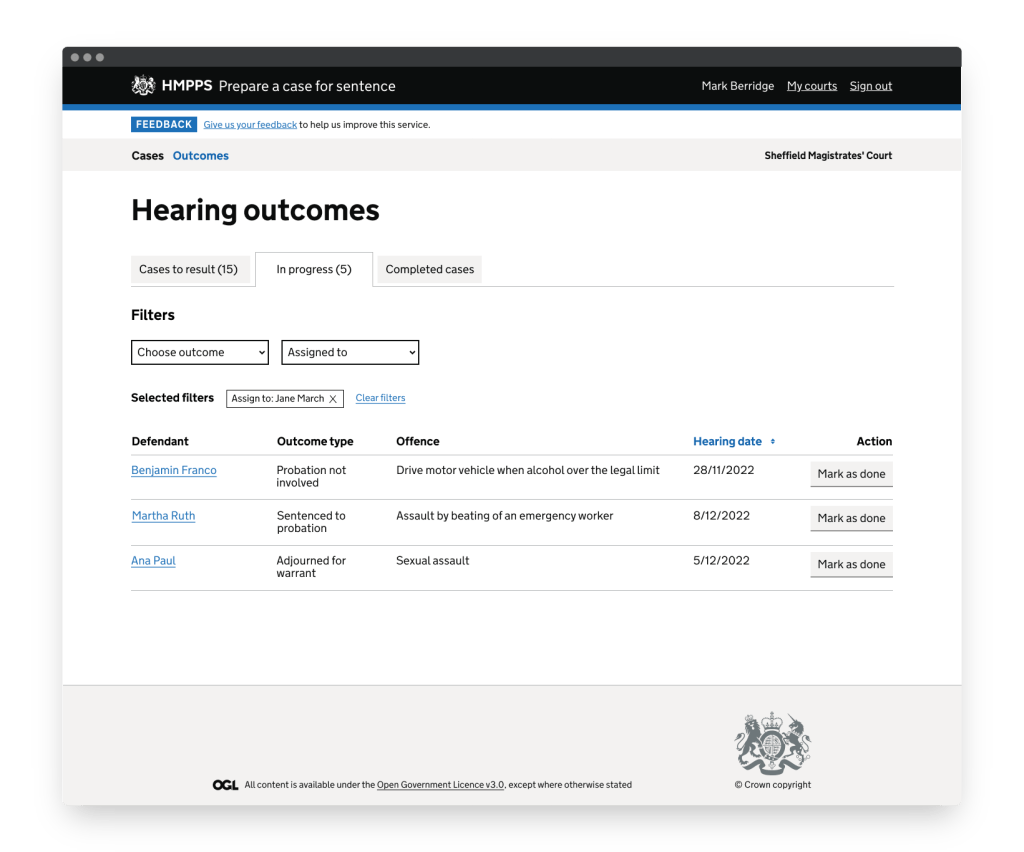
The problem
Probation practitioners and administrators are manually tracking cases through court via paper or basic digital processes.This leads to data being difficult to manage and places a large administrative burden on courts.As courts are encouraged to process more cases, more quickly due to the backlog, the current difficulties of managing the administration of case tracking are likely to increase. There’s an opportunity to help make it easier for probation staff in court.
How might we make it easier for court probation staff to process cases from first appearance to sentencing
Key facts
- All courts work in different ways, there is not standardised way of tracking cases some courts like Bristol don’t do it at all
- Probation staff are understaffed and are working at or, most likely, over capacity
- Wifi is patchy in courts, and unreliable
- One of Digital Probation goals is to reduce the administrative burden on probation practitioners
The process
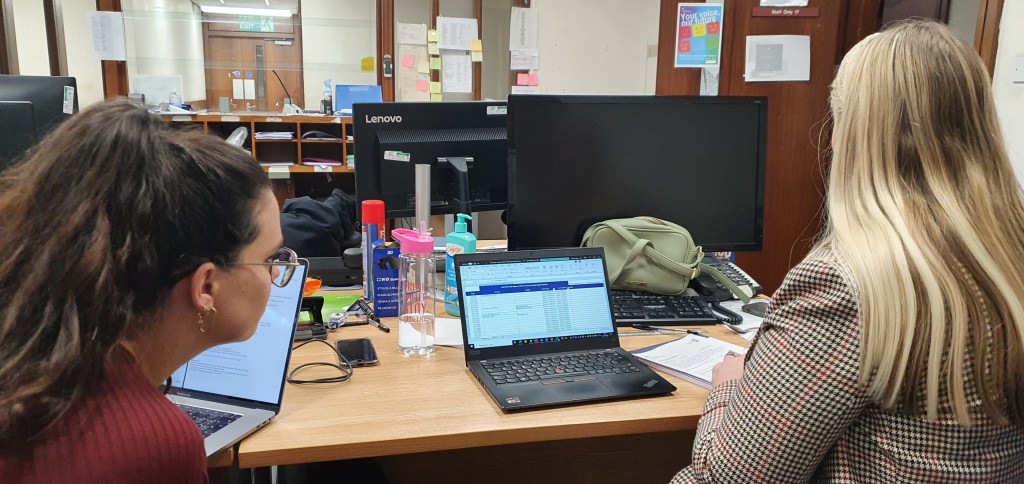
We started by conducting in person observational research with 6 different courts across the country to understand the As Is process, from there we uncovered user needs that helped shape up our design hypothesis.
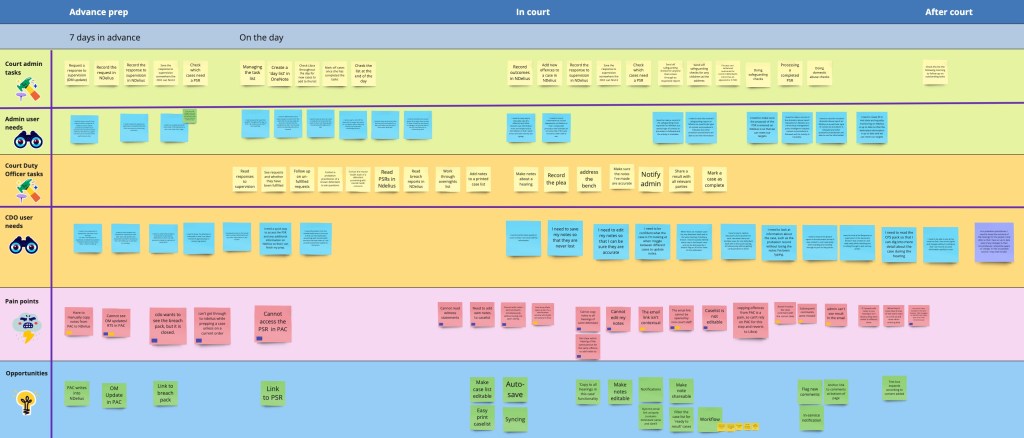
We also met our stakeholders, the Central Court Team, to understand business needs and requirements.
We recognised this was a mammoth of a project, and the work and change could be overwhelming for both the team and the users. To mitigate this, and work agile myself and the UR developed a release plan which was supported by our main design hypothesis.
Design hypothesis: By giving Probation practitioners a way to add information to a case, see cases in the past and share a case with a colleague we will be able to replace paper case trackers.
Our design hypothesis broke the work down into 4 main functionalities:
Case comments – we expected Admin to use this feature to add notes that relate with the dealing of the case. We expected admin to use this feature as they add bits of information throughout the life cycle of a case
Hearing progress – we displayed a timeline of all of the hearings, and a way no add notes to each individual hearing. We expected Court duty officers to type notes as the hearing is unfolding. This assumption was based on observational research.
Past navigation – in order for those notes and comments to be found, users would need a way to easily access those cases
Court admin and Court Duty officers, can use email as way of sharing cases between each other
Below you can see the first stab at designing these new features for our users:

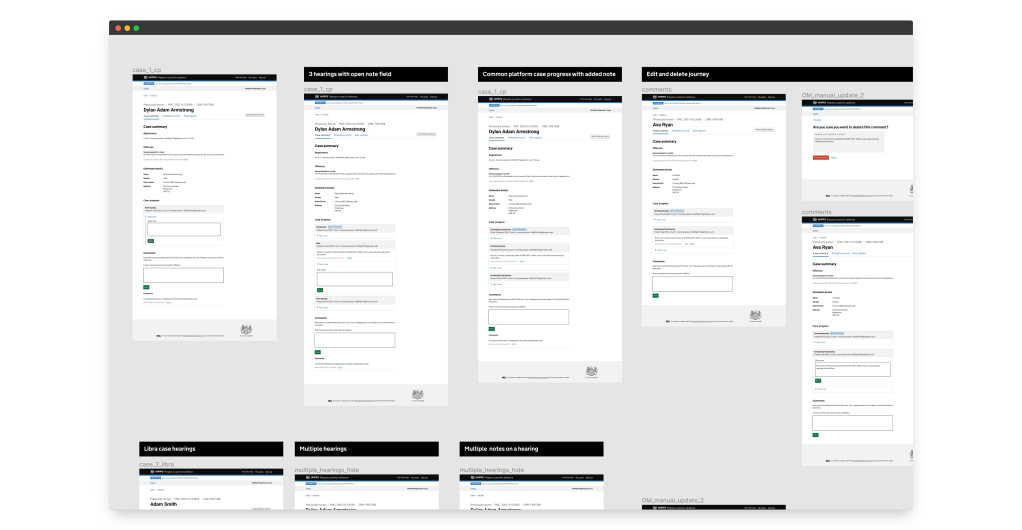
Testing our assumptions
Iterative design
We validated assumption 1,2 and 3. Assumption 4 failed, we learned that email was not a viable way to notify admin of progress on a case.
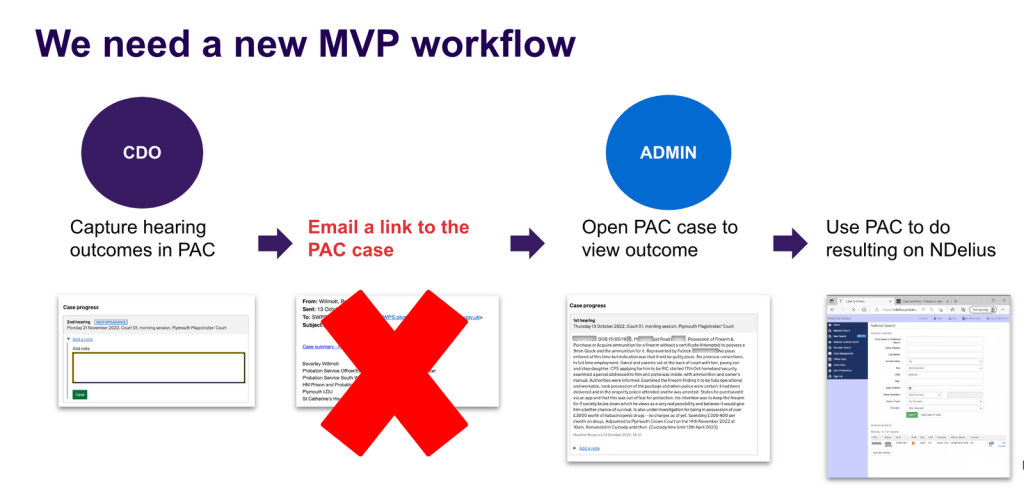
Based on this insight, we shifted away from email as the primary sharing process and developed a dashboard that allowed admins to manage their workload. We called this “the workflow”.
Through three rounds of research over three months, we refined this approach until we were confident that it met our users’ needs and provided a minimum viable product.
This was our riskiest piece of design so testing its boundaries was extremely important.
Keeping in mind that all courts would have to eventually adopt our new system, we researched and validated with dozens of users who used a variety of ways to track their cases.
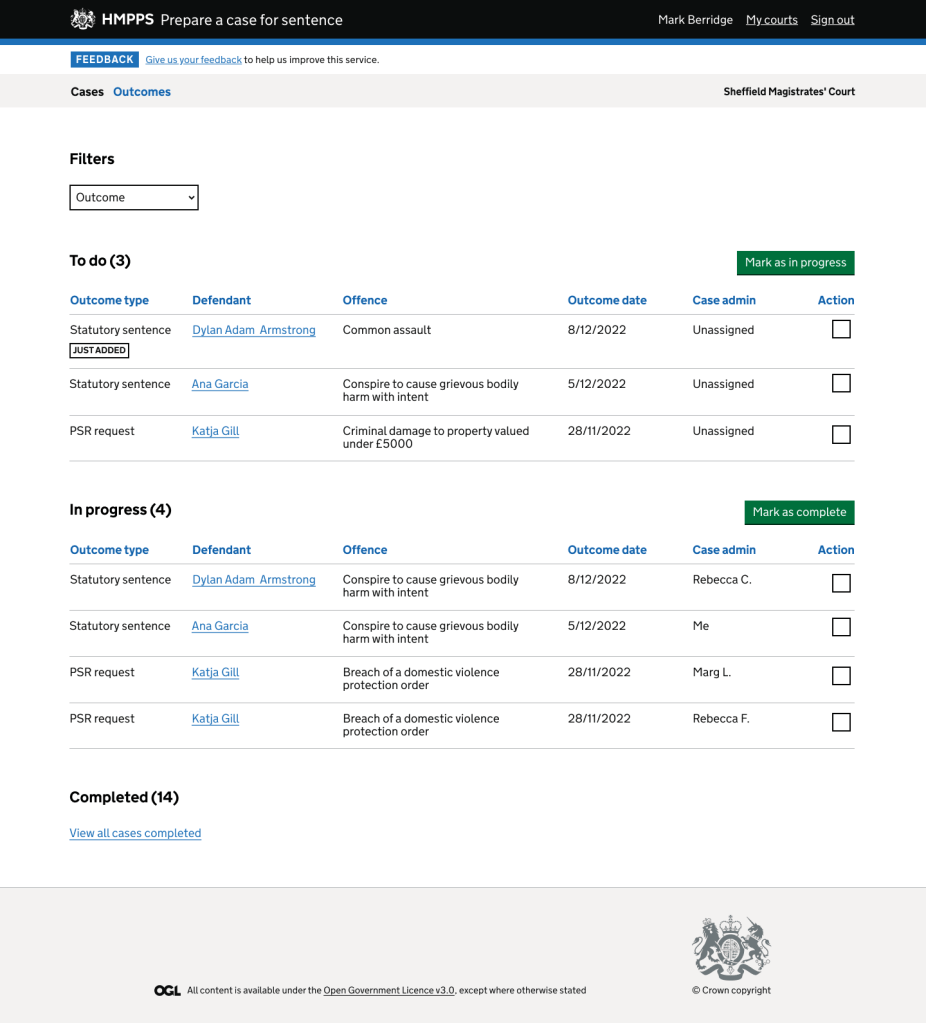
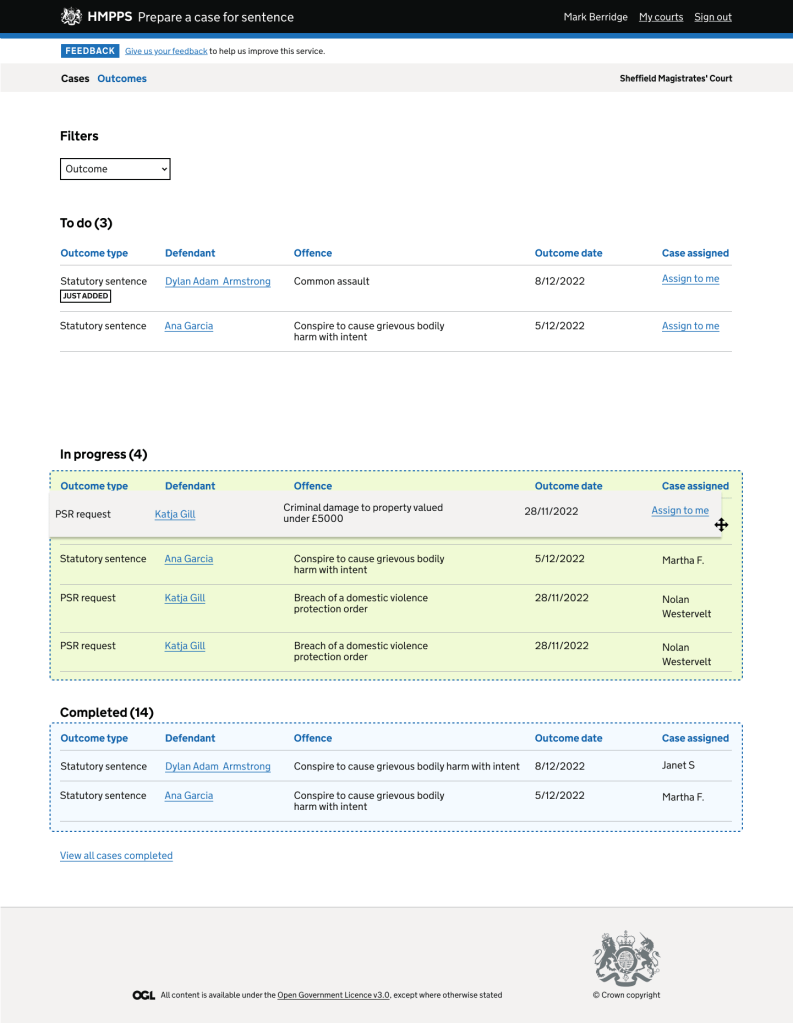


Early admin dashboard explorations
The outcome
Feature 1, 2 and 3 are now live in 150 courts across England and Wales, after a short pilot with Liverpool and Plymouth.
They’ve been providing great value to users and the adoption has been really positive.
The ‘workflow’ will be starting its pilot soon, with 3 courts from different sizes and all features should be live in its entirety by the end of March 2024.
This project was challenging on many levels and pushed me outside of my comfort zone, requiring me to develop new skills as a designer
1. Developing a new workflow for two groups of users while maintaining a “start simple and small” mentality was incredibly complex, trying to apply agile methodology to this project without allowing scope creep was a challenge.
2. Designing for multiple contexts. Some of our users are in court, where wifi is patchy so the designs targeted at this user group were one-pagers so that there was less chance of them losing signal as they’re clicking on tabs. However, for court admin who are looking at huge amounts of data, which needs to be prioritised I shifted my focus to creating an interface that was organised and customisable, so they can best decide how to do theirs tasks on our service.
3.I had to put on my Product Manager hat during this project, deciding on prioritisation of features, how best to break down work, and what “good enough” looks like for a service that will have no further iterations.

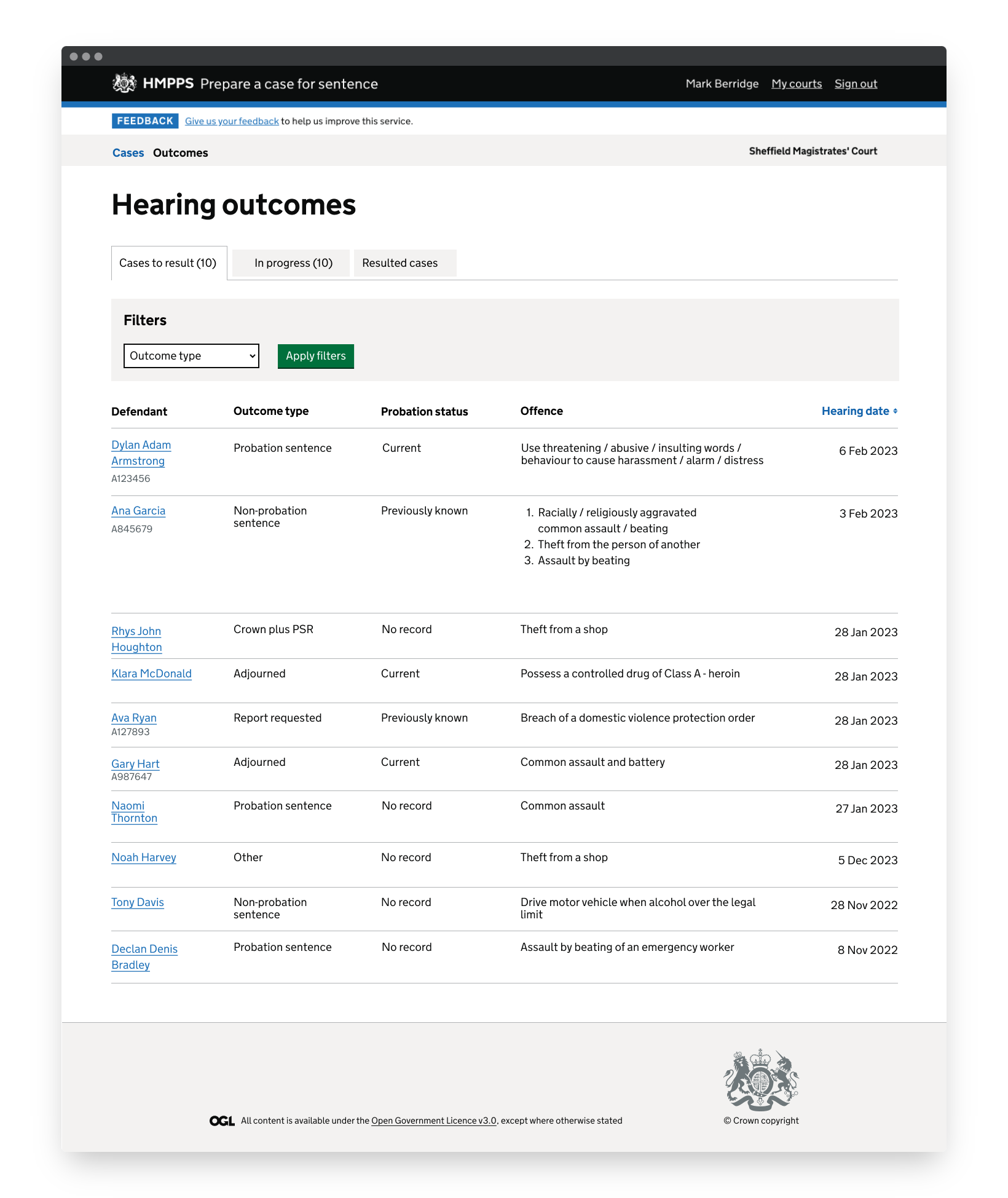
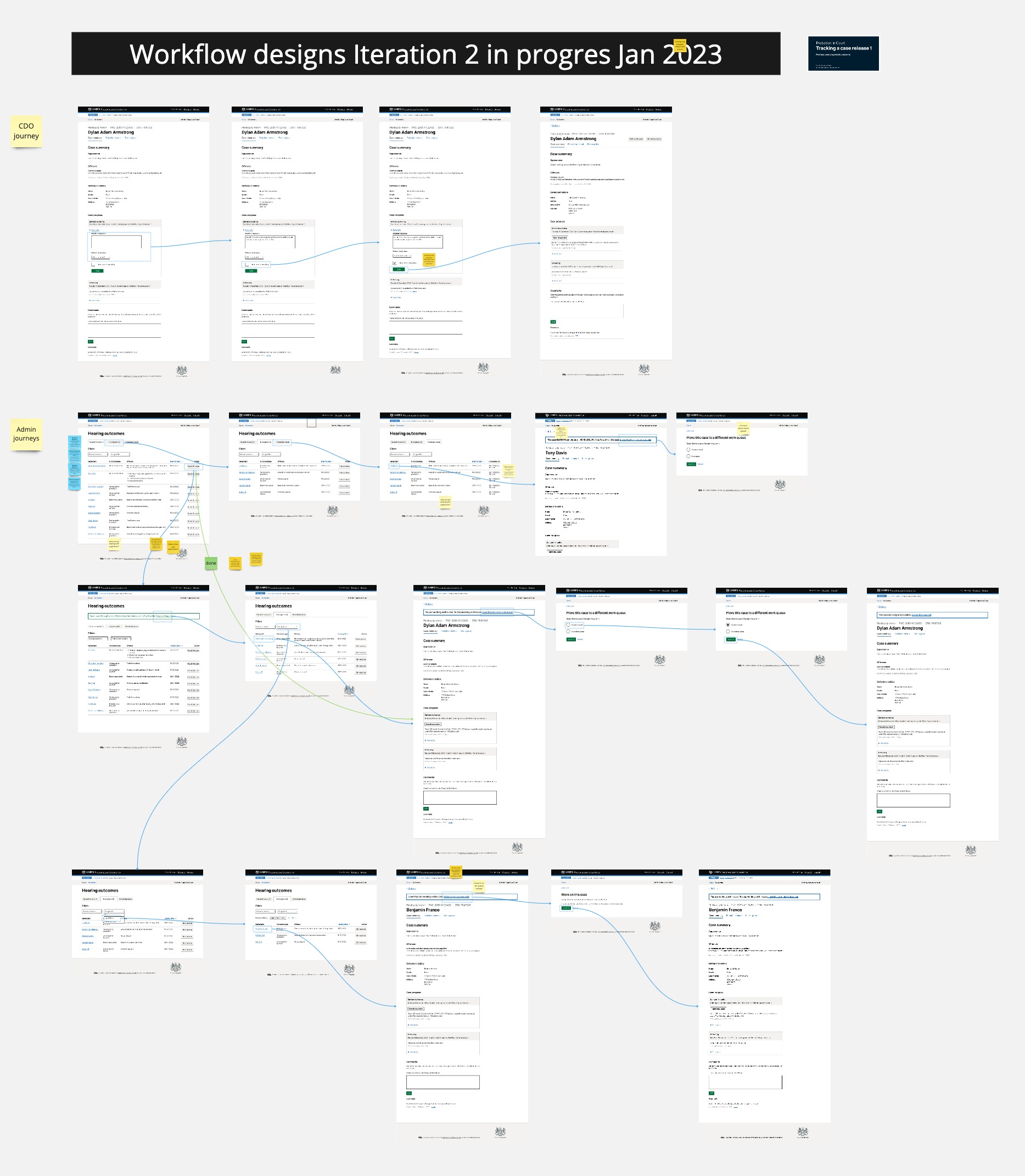
Some user feedback:
As far as workloads go, this would do away with all the trackers. With 1 for each case that comes in – you can imagine it’s a lot of work. This will be a live system, we won’t miss anything because it’s all there live. That’s the beauty of this – it removes human error from typing between systems.
Probation officer
It’s so much easier, all the things that I pretty much need is here rather than jumping back and forth to different systems all the time
Court administrator